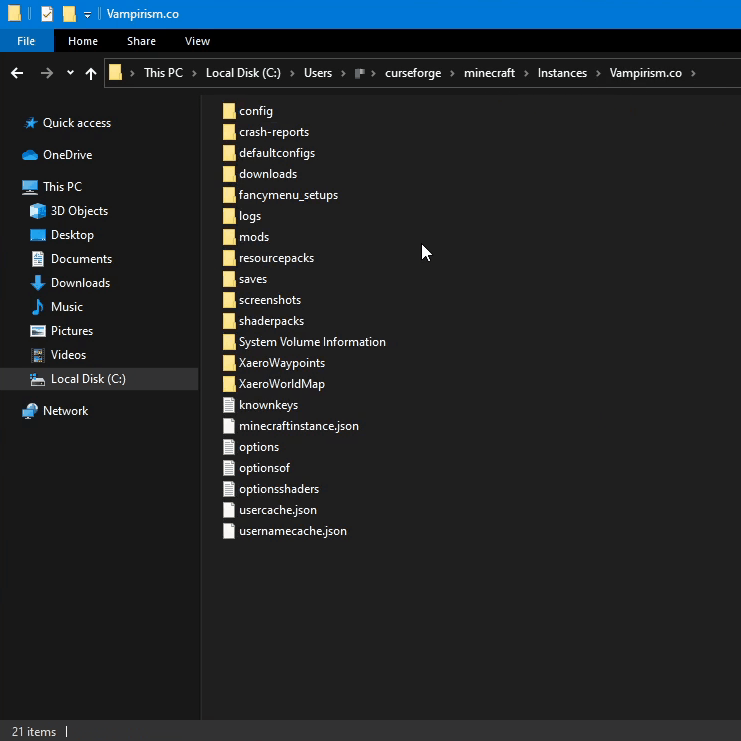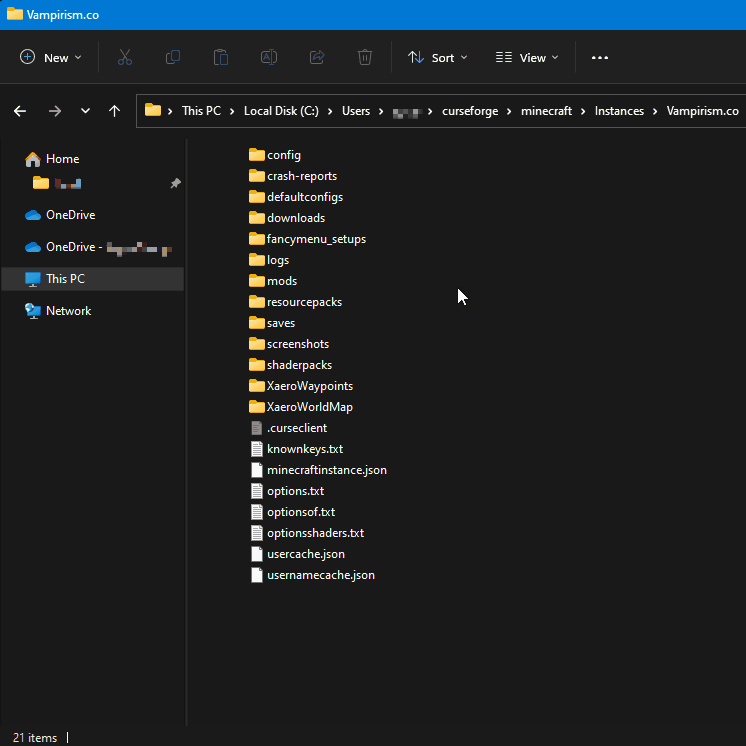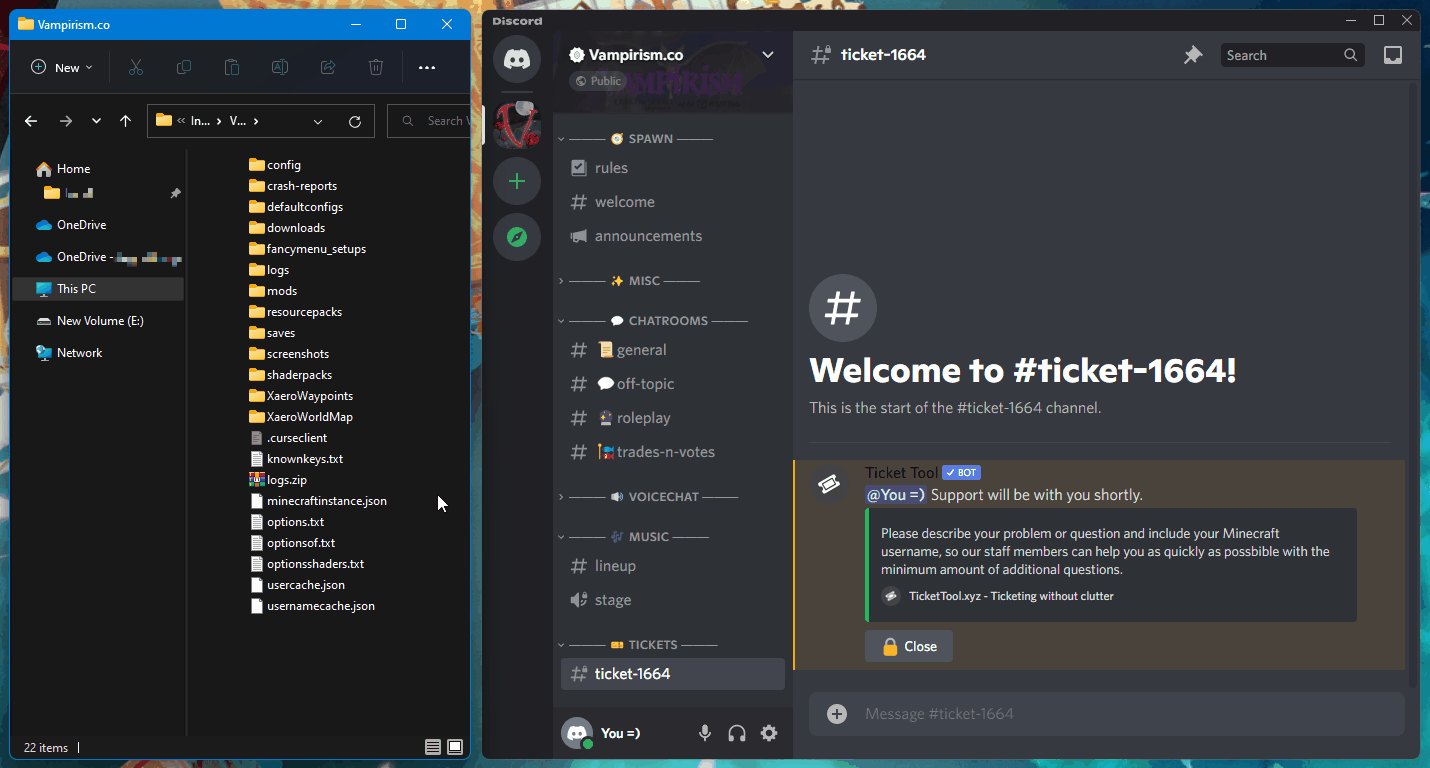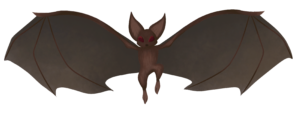Preamble
Just like any other website, we are using technologies like cookies to bring our website to life. But unlike others, we actually value your privacy.
We aren't an evil mega-corporation that runs ads, tracks your behavior or sells your personal information to third parties. The browser you are using to view this message probably collects more data than our website - not to mention the device your browser is running on.
You can contact us about this anytime at [email protected].
Cloudflare
Cloudflare uses various technologies to protect our website from attacks (e.g., DDoS) and to accelerate the delivery of our site (e.g., CDN). Cloudflare is a service provided by Cloudflare Inc., which is based in the United States.
As a result of this protection and acceleration, your data, such as IP address, may be processed by Cloudflare. This processing of information is on the basis of our legitimate interests to ensure the security of our website and improve its loading speeds.
For more details about how Cloudflare processes your data, you can refer to their privacy policy at https://www.cloudflare.com/privacypolicy/.
Google Fonts
Google Fonts is a service provided by Google LLC (“Google”) that enables us to utilize their font library on our website.
When you visit our website your browser sends HTTP requests to the Google Fonts Web API. The Google Fonts Web API provides you with Google Fonts' cascading style sheets (CSS) and then the font files specified in the CSS. These HTTP requests include:
- Your IP address to access the Internet
- The requested URL on the Google server
- The HTTP headers, including the user agent describing the web browser and operating system versions of the site visitors, and the referring URL (i.e., the web page where the Google font is to be displayed).
Google does not use data collected by Google Fonts to profile end users or serve targeted ads. To learn more, visit https://developers.google.com/fonts/faq/privacy.