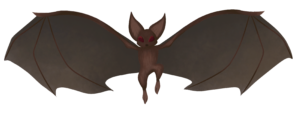The primary purpose of claims is to protect your in-game belongings from theft and unwanted interference. By creating a claim, you establish a designated area of land or property that only you (or trusted players) can build on, modify, or interact with.
You’ll start with a small number of blocks you can claim, which will continue to increase indefinitely by spending time on our server.
TL;DR: Keep your valuables in a regular chest.
Creating claims
- Before you can create a claim, ensure you have the necessary claiming tool: a simple golden shovel.
- With the claiming tool in hand, head to the location where you want to begin your claim. Right-click with the golden shovel to set the first corner of your claim. A message should appear, indicating that the first corner has been set.
- Walk to the opposite corner of your desired claim area. Make sure the area you want to protect is encompassed within the two corners.
- Right-click again with the golden shovel to set the second corner of your claim. A message will appear, showing you the size of your claim and associated claim block costs.
Subdivisions
(We’ll add this section soon!)
Resizing claims
- Use a gold shovel to right-click a corner of your claim.
- You will see a message in chat confirming you’ve entered claim-resize mode.
- Then, walk further away from your claim to the block you desire to be the new corner of your claim.
- Right-click the block using the gold shovel.
- If you had enough claimblocks left, your claim has been resized!
Trusting other players
/trust <player> (highest trust level)
Gives <player> permission to build, break & use anything. Be careful of who you give this level of trust to.
/containertrust <player> (intermediate trust level)
Gives <player> permission to use your buttons, levers, beds, chests, animals, etc.
/accesstrust <player> (weakest trust level)
Gives <player> permission to use your buttons, levers, beds, etc.
/abandonclaim
Abandons the claim you’re currently standing in, removing any protection.
Tip: Use /abandonallclaims to get rid of all claims.